 |
The
official site of FExplorer for Series 60 phones. |
| By Dominique
HUGO |
New clock screen
saver
This Screen Saver is the first and a real
screen saver installed in the themes like the built-in text and
date & time, no need to have a separate application except to
configure it !
(for Symbian OS 7.0s based phones)
List of the available types included
user's skins:
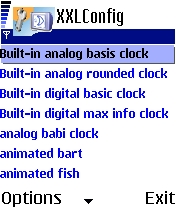
Built-in analog clock:
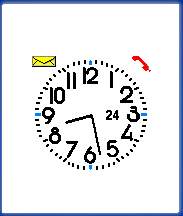
Built-in digital clock:
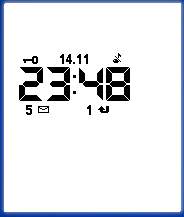
User drawable screensaver with frames:

User drawable clock screensaver:
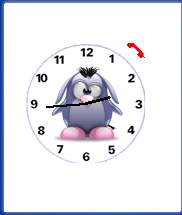
Configuration panel:
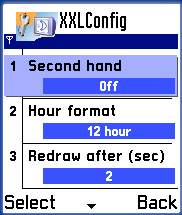
download :
XXL Screen Saver
1.09 - English version

version : november 20th, 2005.
Don't forget to restart the phone AFTER installation !!
Installation & use procedure can be
downloaded here
Update installation procedure :
* install the sis file like usual
in the same media of the first version
* restart the phone and wait ...
First installation procedure :
* install the sis file like usual
* go to the 'theme' section

* edit the current theme

* go to the screen saver section

* select the 'GoSymbian.com' screen saver

* select the XXLConfig app

* select the clock you want; after the
phone will restart
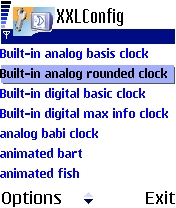
* wait and enjoy the new clock !
PS: it's not yet perfect but I'll try to
constantly enhance it, therefore stay tuned on this site ....
|